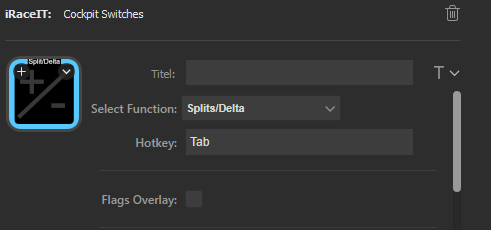
Cockpit Switches mode is used for controlling many commonly used iRacing functions. For example, you can select a specific black box screen, turn on the wipers, or start your engine. To use this button, you select the function from the dropdown in the button modal. By default, the button will choose the default hotkey based on iRacing’s default control layout. If this hotkey is different for your setup, you should change it at this time.
The functions are:
- Toggle Wiper On/Off (no button state change is possible)
- Trigger Wiper for single use
- Rotate through the Splits/Delta dash
- Toggle between or to specific black box screens
- Press the motor starter button
- Switch ignition on/off
- Pit Limiter with color change if limiter is active
- Tear-off Visor
Flags overlay and Icon layout: See General functions
![]()