Pit Stop
Fuel
With this rotary button you can set your fuel level and activate or deactivate refuelling.
Turn: Change the amount of fuel for the next Pit Stop.
Press: Toggle to activate/deactivate refuelling at the next Pit Stop.
Multi Function
With this rotary button you can control almost erveything for your next pit stop.
The whole thing is built like a menu structure with submenus.
Turn: Scroll through the options or decrease/increase a value.
Press: If the icon is white, then its a submenu and you could enter this. if the icon is with green or red, then you could change this option.
Long Press (>0.5 seconds): Leave a submenu
You should play with this button before using it in a race.
In Car
In principle, you can perform almost all the functions of the normal “In Car” button with the stretch button. Unfortunately, an SD+ only has four encoders, so the possibilities would be very limited. Therefore, there is the possibility to define three levels/layers of functions per knob.
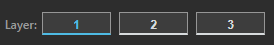
The configuration of the three layers is selectable by means of three buttons representing the configuration of each layer.
Each function itself is configured like any other button, except that we need two hotkeys or vjoy buttons. One to increase the value and one to decrease it.
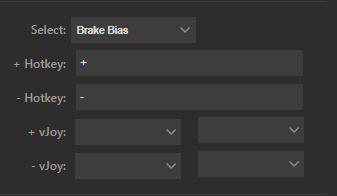
The actual operation is intuitive.
Turn: Increase or decrese the selected value
Press: Switch to the next layer of the button if configured (a hotkey+ or a vjoy Button+ is defined). If you switch on the Speech Output in the settings, the selected function is announced when the layer is changed.
The use of several layers on a button can be difficult when driving. For this reason, you can use the “Speech Output” option to output the linked function when changing a layer. For this function you should choose the correct Sound Device and a volume to your needs.
Replay
Nothing needs to be configured in the Replay Dial.
Turn: Turn the knob to adjust the playback speed of the replay. Both forwards and backwards in different speeds can be controlled very easily.
Press: Pressing the dial switches between normal speed and slow motion.
CAM
Nothing needs to be configured in the Cam Dial. When you press the button, you can switch between two functions.
- Camcycle (Switch through your choosen cams)
- Position cycle (this only works if you watch a race as aspotter or in a replay of a race)
Turn: Next/previous cam or next/previous position
Press: Switch the mode from cam to position cycle
![]()