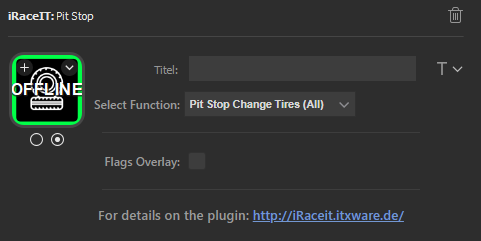
With a Pit Stop Button, you can adjust what your pit crew’s actions for the next pit stop. While you could already do this via the existing Stream Deck hotkey function, this plug in gives you a visual representation of the configured changes on the button icon itself. Below is an example of when tires have been called for via the plug-in to help demonstrate the benefits to this method.

A red button means, that you won’t get new tires at the next stop.

After a button press, the button changes to green indicating your tires will be changed.
This is a list of all currently supported pit functions:
| Function | Description |
|---|---|
| Change Tires (All) | change all 4 tires |
| Change Tires (LF) | change only the left-front tire |
| Change Tires (RF) | change only the right-front tire |
| Change Tires (LR) | change only the left-rear tire |
| Change Tires (RR) | change only the right-rear tire |
| Refuel | enable/disable refueling at the next stop (see below for “Show Fuel Level”) |
| Windshield Tear Off | enable/disable Windshield tear off |
| Fast Repair | enable/disable the fast repair |
| Add Fuel | add fuel, the amount depends on the car |
| Reduce Fuel | reduce fuel, the amount depends on the car |
| Add Fuel 10 Liters/2 Gallons | add 10 liters or 2 gallons of fuel |
| Reduce Fuel 10 Liters/2 Gallons | reduce 10 liters or 2 gallons of fuel |
| Change Tires (Left Side) | change the left tires |
| Change Tires (Right Side) | change the right tires |
| Change Tires (Front) | change the front tires |
| Change Tires (Rear) | change the rear tires |
| Change Tires (Left/Clear Right) | change your left tires and clear the right |
| Change Tires (Right/Clear Left) | change your right tires and clear the left |
| Change Tires (Front/Clear Rear) | change your front tires and clear the rear |
| Change Tires (Rear/Clear Front) | change your rear tires and clear the front |
| Change all but Fast Repair | toggle tire change, windshield, refueling but not the “Fast Repair” option |
| Autofuel | toggle the autofuel function when iracing enables it. ( 1.16) |
| Autofuel Lap Margin Inc | increase the lap margin for autofuel (hotkey needed) (1.16) |
| Autofuel Lap Margin Dec. | decrease the lap margin for autofuel (hotkey needed) (1.16) |
| Tire Compound | change the tire compound (1.16) |
Show Fuel Level
In the “Refuel Button” you could select the option to show the actual fuel level.
Fuel button color according to Refueling
The buttons “Add/Reduce Fuel” and “Add/Reduce 10 Liters/2 Gallons” now change the color to red/green according to the status of refueling.
Flags overlay and Icon Layout: See General functions
![]()