With the Race Admin button you can do issue typical admin commands for a hosted race.
ome of these functions have some can take parameters which are detailed below but not all functions require additional configuration. For example you can use a chat message at “Advance to next session” requires no additional configuration; however “Set the grid timer in minutes” would require a defined value expressed in minutes.
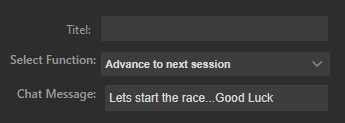
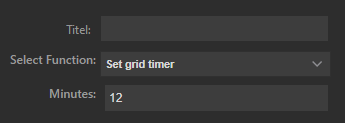
The features of this button can be divided in two categories. You can distinguish the categories by their appearance or their name.
1. Features that affect all drivers in the session






- Advance to next session
- Get current track state
- Set track state with given usage in percent
- Set grid timer in minutes
- Grid start
- Enable chat for all drivers
- Disable chat for all drivers
- Enable chat between spectators
- Disable chat between spectators
- Send message to all drivers
- Throw a yellow
- Restart single file
- Restart double file
- Set pacelaps
- Add pacelaps (+1)
- Substract pacelaps (-1)
- Close the pit
- Open the pit
- Clear all black flags, DQ or EOL
2. Features that affect a specific driver






Prerequisite
The following commands are for sending admin commands that target a specific driver in the session. For sending a admin command to a specific driver you have to follow two steps:
1. Change the cam to the driver have the command issued against. The driver must remain in focus for the duration of commands you are issuing
2. Press the button on the streamdeck
Note: If you don’t change the driver, you are likely to issue commands against yourself. The items above are very important to do before you press the button.
- Enable chat for driver X
- Disable Chat for driver X
- Wave by driver X
- End of line for driver X
- Stop and go for driver X
- Drive through for driver X
- Timed black flag for driver X
- Lap black flag for driver X
- Disqualify driver X
- Remove driver X
- Clear all black flags, DQ or EOL for driver X
Icon Layout – see General functions
![]()