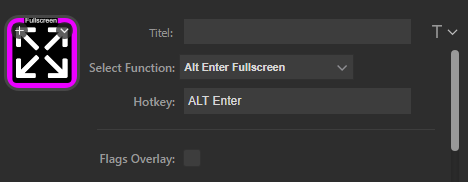
With the Sim Controls button you can perform general iRacing commands such as exiting the cockpit, reloading car textures, and more. Also, you can use this button to toggle between full screen and window mode.
When you setup the button, in the button modal you will select the function you want and then define a hotkey. On selection, the button will choose the default hotkey based on iRacing’s default control layout. If this hotkey is different for your setup, you should change it at this time.
Some functions cannot have their hotkey modified and are noted with an asterisk in the table below.
The functions are:
- ALT Enter Fullscreen/window mode*
- Escape from Cockpit*
- Reset from Cockpit*
- Increase/decrease FOV
- Shift Horizon +/-
- Driver Height +/-
- Speed/Gear/Pedals Display
- Radio Display
- FPS/Network Display
- Video Timer
- Report Latency
- Recenter Tilt Axis
- Toggle Telemetry Logging*
- Mark Event in Telemetry
- Auto Compute FFB Force (new in 1.16)
- Open the camera tool (new in 1.16)
- Reload Car Textures*
- Toggle Virtual Mirror
- Toggle UI Edit
- Active Reset Save Start Point
- Active Reset Run
- Custom Sector Mark Start Point
- Custom Sector Mark End Point
- Spotter Silence (new in 1.16)
- Damage Report (new in 1.16)
- Weather Report (new in 1.16)
- Sound Level Master +/-
- VoiceChat +/-
- Voice Chat Mute
- Spotter Volume +/-
- Toggle Report Laps
- Toggle Announce Leader
Additionally, you could use the flag overlay on the button as well. By activating this function, the button will flash in yellow or blue if the according flag is shown in iRacing. The button’s action will remain active even though the flag indication is active.
Flags overlay and Icon Layout: See General functions
![]()