You just got an update of iRaceIT with a lot of new functions. To learn more about the update: Buglist and History
You need support or you have a feature request? Join our discord server.
Have fun !!!
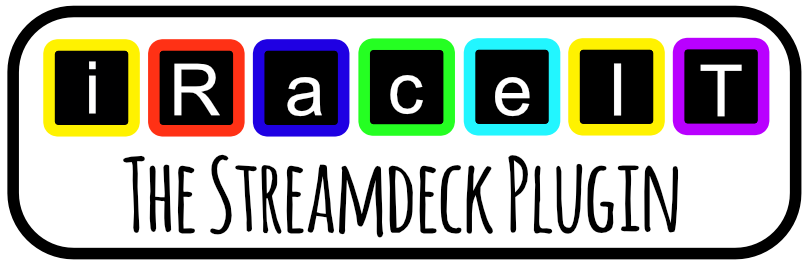
V1.15.14 A lot of improvements
- Some bug fixes for Hotkey bindings and fixed the spotter
- New SD+ controls for Replay and Pit Stop and Cam Cycle/Position Cycle
- Tire compounds (pit stop)
- Auto Fuel buttons (pit stop)
- Auto Compute FFB Force
- Open the camera tool
- Toggle Weather Radar
- Spotter Silence
- Damage report
- Weather report
V1.15.8 Improvements (Published 17.03.23 on Discord)
- Hotkey for Cam Next Car/Previous Car, so that it works also in a replay after the race.
- Improved and fixed some stuff for the SD+ dials.
V1.15.6 SD + Support (Published 09.03.23 on Discord)
- Bugfix: If you start a replay with a “session flags” on top of the streamdeck, the plugin freezes.
- Supporting the SD+ device with the first dial functions for In Car Adjustments dial, PitStop Fuel dial, Replay dial.
V1.15.5 published on discord 27/03/2023
- New option in the session – session flags button. Now you could select an option “only flags” without showing laps or time.
- All session buttons now have a frame showing the status of the pits. Green frame= Pits opened, red frame = Pits closed (Bearbeitet)
V.1.15.4 published on discord 22/02/2023
- Fixed a bug with the “In Car” Buttons and the flags overlay. The flags reset after a flag is thrown.
V1.15.3 published at Streamdeck Store 20/02/2023
- Bugfix that crashes the plugin in the background if you used a grouplayout at In Car without checked iRacing Value/show plus/Show minus
- Bugfix for lost frame at play/pause button in the replay
- New function “Tear-off Visor” (See Cockpit Switches)
- New function “Cycle Cam” to cycle through configured cams (See Cam)
V1.15 published at Streamdeck Store 13/02/2023
- Hope i have fixed the bug inside the cam button, so it won’t jump ocassionally to pace car.
- Integration of vJoy, a virtual Joystick device (See General functions)
- User defined frame colour of the icons (See General functions)
- User defined icons or blank icons (See General functions)
- Active Reset Run & Custom Sector Mark (See SimControls)
- Not only 3- button, now also 2 Button Layout (See General functions)
- Reset cockpit (See SimControls)
- In Car toggle buttons (See Incar)
- Race Admin improvements at “Throw a yellow flag” (See Race Admin)
- Show all the defined hotkeys and vJoy devices on a webpage
![]()